A complete end-to-end workplace adjustments service for your university employees

ZoomText Magnifier/Reader is a fully integrated magnification and reading program tailored for low-vision users. Magnifier/Reader enlarges and enhances everything on your computer screen, echoes your typing and essential program activity, and automatically reads documents, web pages, email.
Enjoy Flexible Magnification
Full range of magnification levels up to 36x (up to 60x in Windows 8). Levels include: 1x to 8x in steps of 1, 10x to 16x in steps of 2, 20x to 36x in steps of 4, and fractional powers of 1.25x, 1.5x, 1.75x and 2.5x. 30 levels of magnification in ZoomText 10.1: 1x to 2x in steps of 0.2; 2.25x, 2.5x, 2.75x, 3x, 3.5x, 4x, 4.5x, 5x, 6x, 7x, 8x; 10x to 16x in steps of 2; 20x to 36x in steps of 4; 42x, 48x, 54x, and 60x. You can zoom in and out using All Zoom Levels, Favourite Zoom Levels Only or Whole Power Levels Only. Favourite Zoom Levels uses a custom set of user-defined zoom levels for zooming in and out. You can choose any combination of zoom levels to define your favourite zoom levels.
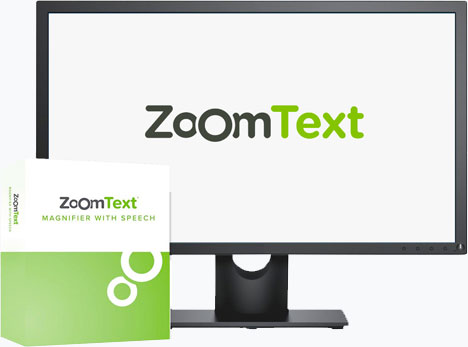
ZoomText Magnifier/Reader is a fully integrated magnification and reading program tailored for low-vision users. Magnifier/Reader enlarges and enhances everything on your computer screen, echoes your typing and essential program activity, and automatically reads documents, web pages, email.
xFont Magnification
xFont technology displays high-definition text that’s easy to read at all magnification levels. Smooth, bold and condense settings allow you to fine-tune the thickness and spacing of text for added legibility.
With other screen magnifiers, the clarity of text is degraded in the magnified view. As a result, many fonts (text characters) are difficult to read, including small fonts, serif and italic fonts, and cursive fonts.
With ZoomText’s revolutionary ‘xFont’ technology, you’ll see amazingly clear text at all magnification levels. All types and sizes of text are displayed with high-definition clarity, in all of your applications. Once you’ve seen xFont, no other screen magnifier will do.
Reads aloud in natural sounding voices
ImageReader comes with premium male and female voices for reading captured text. English-Only versions of ImageReader come with NeoSpeech English voices, while the new Multilingual Edition comes with NeoSpeech English voices plus the new library of “ZoomText Voices”. You will have over 70 premium-quality voices for the most commonly spoken languages and dialects from around the world to choose from.