Supporting Assessment Centre Managers, DSA Assessors & Disability Services
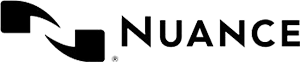

Work smarter and more productively in the office and on the road. With fast, accurate dictation and transcription, advanced customisation, seamless integration across devices, and easy deployment for large enterprises. Use your most powerful tool – your voice – and put it to work.
From making status updates and searching the web to creating reports and spreadsheets, Dragon speech recognition software lets you do it all – faster and more efficiently – whether you're a student, a professional or an enterprise user.
Meet your faster, better, smarter Dragon
The new Dragon 13 Premium adapts to the way you work to provide the fastest and most accurate way to control your computer or tablet and help boost your productivity.
Dragon learns the way you talk
Dragon learns the words and phrases you use the most, spelling even difficult words and proper names correctly, and allows you to create custom voice commands and word lists.
Go hands free and headset free
Dragon works with more computer applications and offers multiple microphone options, including those built into many of the latest laptops, so you type even less and can use Dragon without a headset.
Dictate notes and ideas on the go
Capture thoughts on the go using a digital recorder or the free Dragon Recorder App and Dragon will transcribe the audio files back at your PC.
Proofread by listening
Natural-sounding text-to-speech or audio playback of your own dictations makes proofreading fast and easy.
Get started in minutes
Enhanced intuitive design and helpful tutorials make it easy to get started and easy to master working with Dragon.
Search and surf the web
Use your voice to search the web or specific websites for facts, figures, directions, images for inclusion in assignments and documents and more.
Control your email and calendar
Dictate, edit and send messages with your favourite web-based email accounts and check class schedules, client meetings, kids' activities and other appointments in your calendar.



TalkType is highly accurate, lightning-fast dictation software that helps people who are disabled or neurodivergent to become more independent. TalkType is incredibly intuitive and easy to use, which makes it the go-to dictation software for reducing stress, increasing productivity, and supporting people to feel more confident in education or at work.
Key Features
TalkType Product Overview
Overview of TalkType and its functionality
TalkType testimonial
David Edwards, an Assistive Technology trainer, talks about the impact of TalkType for people in education and the workplace.